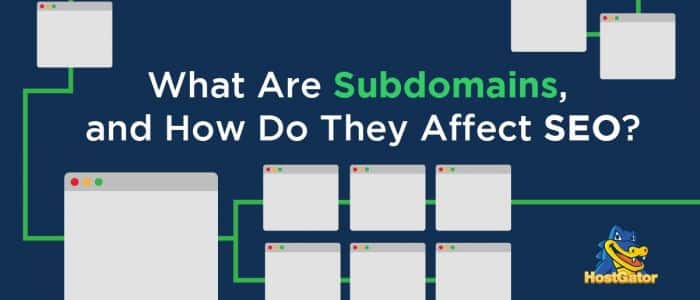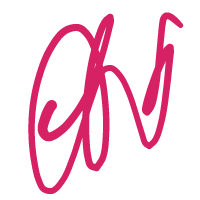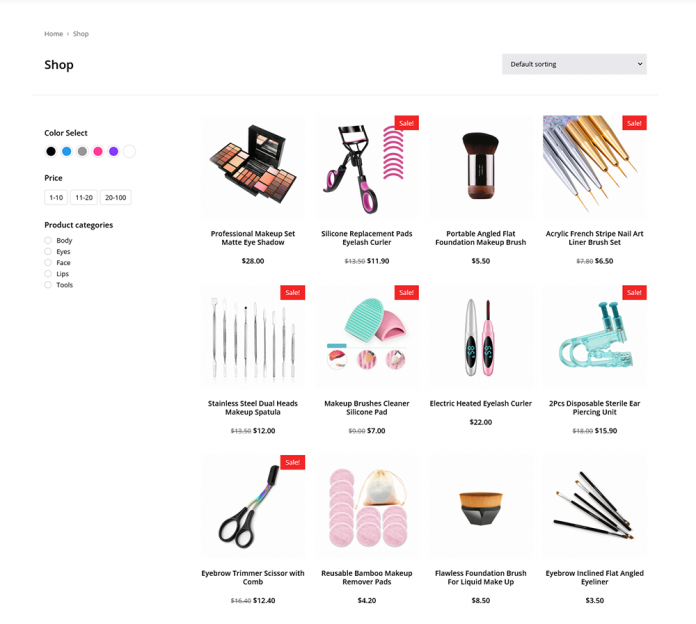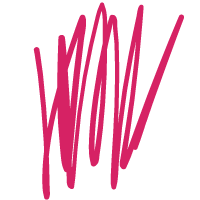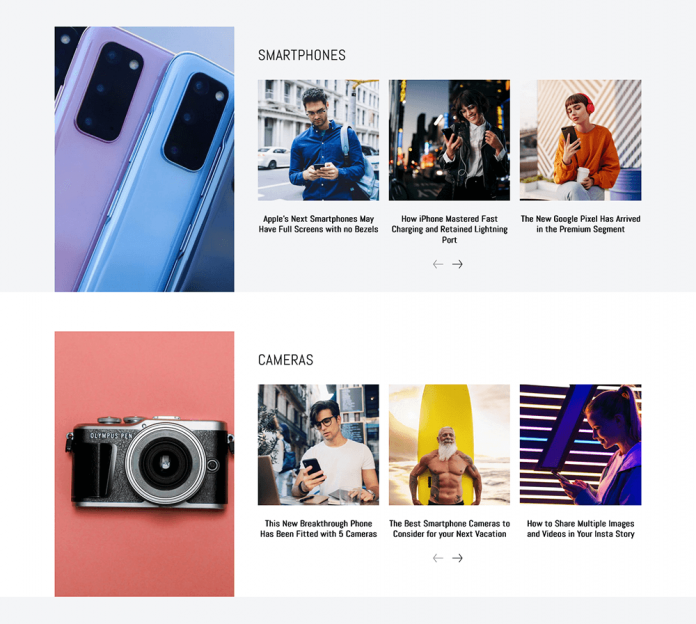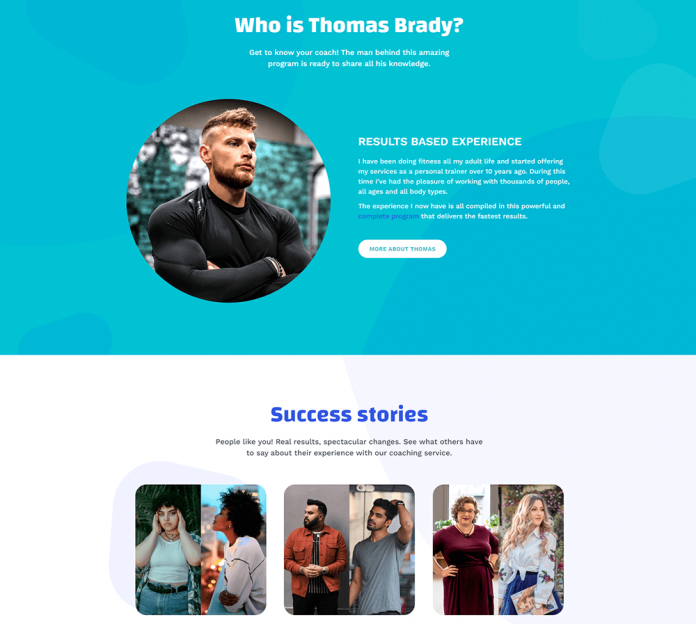What exactly are subdomains?
Subdomains are the sections of a domain that precede the main domain name and domain extension. They can assist you in organizing your website. For instance, docs.krishnabogati.com.np. Docs is the subdomain in this URL.
In this article, we’ll answer the topic in further depth, explain why subdomains are useful, and show you how to establish your own.
More information on subdomains
To answer the question “what are subdomains?” in further depth, you must first understand the anatomy of a URL! Let’s take a look at krishnabogati’s URL.
https://krishnabogati.com/
This URL is divided into two parts:
- A protocol (HTTPS:) is a collection of rules a browser must follow to deliver a request to a server.
- The primary website’s domain is krishnabogati.com.np or URL. A domain is made up of two parts: the TLD (top-level domain), which is the.com portion (or another domain extension), and the SLD (second-level domain), krishnabogati, which is the name you purchase from a domain registrar.
Know more about: Social Media SEO, Disavow Links, DealDash, Binance Coin
What is the purpose of a subdomain?
A subdomain is widely used to divide components of a website logically. A subdomain can be used to build a career site (careers.yoursite.com), a forum (forum.yoursite.com), or customer service (support.yoursite.com). Subdomains can also be used to create blogs with multiple themes.
Other applications for subdomains include:
- Create multiple language versions of a website (en.yoursite.com).
- Make a website’s mobile version (m.yoursite.com).
- Create a network of unrelated websites. For example, how to create a
- WordPress.com account and your own blog on a subdomain (yourblog.wordpress.com).
- Subdomains allow you to be creative. You can also direct a subdomain to a department or single page on your website.
For example, if you have a personal portfolio website, you might host your contact form at hireme.yourname.com.
What exactly is a wildcard subdomain?
A wildcard subdomain is essentially a “catch-all” subdomain. It allows you to create an unlimited number of subdomains without manually configuring each one.
For instance, if you wanted to set up a WordPress multisite network, you could utilize a wildcard subdomain to give each network site its own subdomain (like WordPress.com).
An asterisk denotes a wildcard subdomain. For instance, *.yoursite.com.
How to Set Up a Subdomain
A primary domain is required before you can create any subdomains. If you haven’t already done so, here are our guidelines on choosing a domain name and registering a domain name.
When you purchase a domain, you also get the rights to subdomains inside it. In general, the following actions must be taken to create a subdomain:
- Create a name for the subdomain and add it as a record to your DNS settings.
- Redirect to the server where your subdomain is hosted.
You will see that www.yoursite.com points to yoursite.com when you enter a record in your DNS settings. This effectively makes www a subdomain as well!
Most providers provide user-friendly tools to assist you in accomplishing this.
While the actual usage may differ significantly depending on your host or registrar, below are the how-to tutorials for most major registrars and web servers for generating subdomains.
Finally, some thoughts on subdomains
To summarize, a subdomain is the portion of a URL preceding the “primary” domain name and the domain extension. For instance, docs.krishnabogati.com.np.
Subdomains allow you to divide your website into logical sections or establish different sites, such as a blog for each sports club.