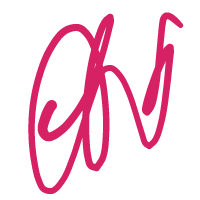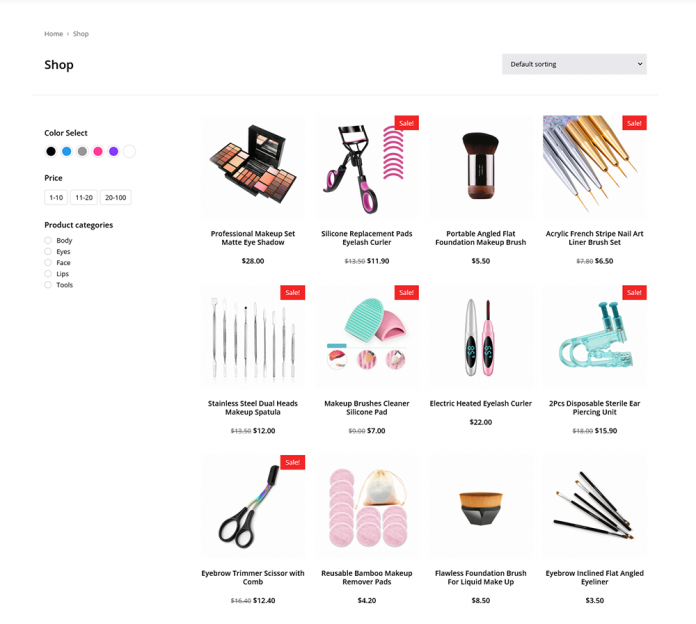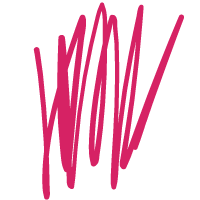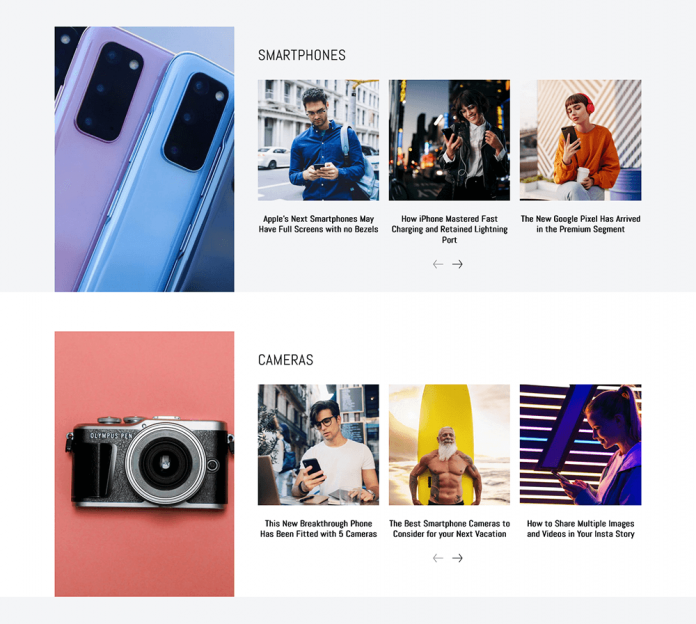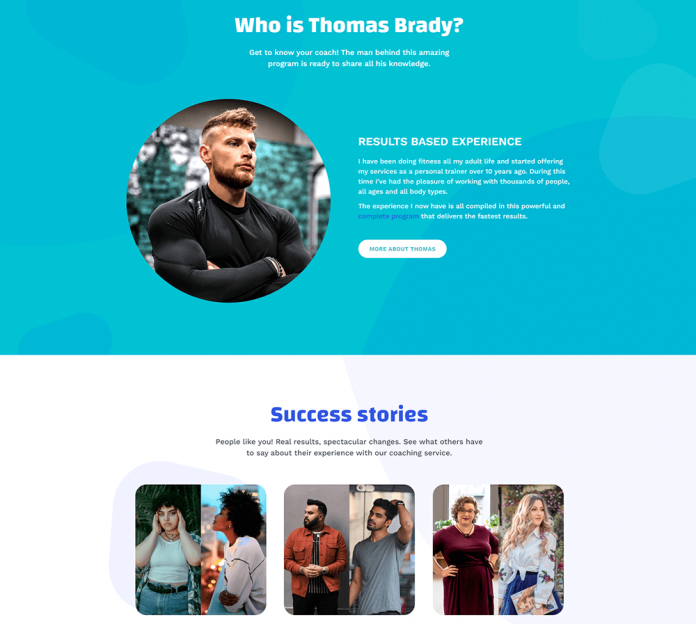Best WordPress Theme in 2022 | WordPress Theme in 2022 | WordPress Theme
If you build your website with WordPress, the design and feel of your site are determined by the WordPress theme you use. Choosing a WordPress Theme for your WordPress Blog can be a difficult task because each theme claims to be better than the others.
As a result, I’ve written an article today about “How to Choose a WordPress Theme for Your Website.” When you install WordPress for the first time on your website using the Softaculous App installer in your site’s Cpanel, it installs a predetermined theme.
You can change the default theme at any time. The default theme has a few features and the option to customize it. When it comes to WordPress theme choosing, everyone has their own preferences based on their interests and the type of website they intend to create.
If you have no concept or experience with coding, a WordPress blog or website is a wonderful choice. Using the WordPress platform, you may construct a stylish, appealing, and amazing website.
Back link submission site: http://poll.seobookmarking.club/
If you don’t know how to choose a WordPress theme for your website or blog, I’ll explain how. There are numerous free and paid WordPress themes available for usage on the internet that you may use for your website.
Every theme comes with its own set of customization options to help you make your site seem distinctive and appealing.
So, I’ve compiled a list of ten critical factors to consider when selecting a WordPress theme for your website.
The theme should meet your requirements while also giving your site a stunning and appealing appearance.
How Do You Choose a WordPress Theme for Your Website?
Look for a Theme that is Responsive and Mobile Friendly.
Whether you realize it or not, smartphones and tablets account for the vast bulk of web traffic. According to research, smaller devices account for almost 70% of web traffic. As a result, ensure that the theme you pick is responsive and mobile-friendly.
If your theme is mobile-friendly and responsive, your content and website have a good chance of ranking in search engines. The site should be visible on any size screen. Google also places mobile-friendly websites near the top of its search results. Make sure that whatever specialized or topic-based blog you have is mobile-friendly.
How to Test a Blog’s/Mobile Website’s Friendliness (WordPress Theme)
Is your website mobile-friendly? Google Mobile-Friendly Test is the best tool for determining whether your website is mobile-friendly or not. You must enter your page link, and the results will be displayed. Take a look at my conclusion, which is provided below.
Check Is your website/blog mobile-friendly? – Google Mobile-Friendly Test
Look for a Theme with a Clean and Simple Layout. The next factor to consider when choosing a theme for your WordPress website is a clean and straightforward layout. There are many themes available on the internet that are flamboyant, colorful, have intricate animations, and have interesting designs.
Such themes should never be used; they will slow down your website and make it take a long time to load. The load speed and bounce rate of your website have a significant impact on the ranking of your website or post. Both should be kept as low as feasible.
You should also select a theme that is quick to load and meets the needs of your website. Also, make sure your website has a clear navigation menu. The navigation menu allows visitors to your website or blog to find content quickly and efficiently. As a result, always seek for a clean and basic theme with a quick load time.
All Popular Plugins Are Supported (WordPress Theme)
Plugins are the true powerhouses of WordPress websites. WordPress Plugins enable you to do practically anything with your blog or website.
Please ensure that your WordPress theme is compatible with all popular plugins.
Yoast SEO, All in One Search Engine Marketing, W3 Total Cache, Ninja Forms, Nextgen Gallery, WP Quads, Ad Inserter, Askimet, and other vital plugins include Yoast SEO, All in One Search Engine Marketing, W3 Total Cache, Ninja Forms, Nextgen Gallery, WP Quads, Ad Inserter, Askimet, and others. These plugins enhance the website’s functionality and SEO ranking. As a result, an ideal theme must support these plugins.
Additionally, Ad Inserter and WP Quads are plugins that aid in the placement of advertisements on a WordPress website.
Browser Compatibility
There are numerous browsers that people use nowadays. The visitor also sees your site on a variety of browsers. As a result, cross-browser compatibility is an important factor to consider while selecting the Best theme for your WordPress website.
The subject description and browser compatibility can be found on the theme company’s blog. If the company’s website does not provide the information, you can test your site on Mozilla, Chrome, Maxthon, Opera, UC Browser, Edge, and Safari to ensure compatibility.
Nota bene: Don’t forget to run browser compatibility tests on Smartphones as well as PC browser models.
How Do You Find Out Which Browsers Your Audience Is Using When They Visit Your Website?
For your Google Analytics account, you can see a list of browsers and their percentages. If you’ve tried Google Adsense on your WordPress blog.
Google Analytics will provide you a broad notion of how to check those browsers more precisely that are most commonly used by your visitors.
If you want to know the statistics of your audience, Google Analytics provides an accurate result.
Multiple language support and translation capabilities are available.
A website does not always have to be in English.
Yes, English is the international language, but for geographical visitors, you may need to have your site in your local or regional language.
At this point, you require a theme that is ready for translation and supports many languages. I would advise you to avoid themes that are not ready for translation.
Page and Website Builder Support
Page builders are plugins that allow you to construct page layouts with a drag-and-drop user interface.
The majority of premium WordPress themes have page builders. The majority of the featured page builders were created solely by the theme developer.
I recommend that you use page builders that are widely used, such as Elementor Pro, Visual Composer, DIVI Builder, and those that don’t require additional cleanup when you change the layout of your theme.
Unwanted and unfamiliar page builders can increase the size of your web page by adding a lot of unwanted codes, resulting in delayed website loading.
I’m sure you don’t want your web pages to load slowly because it creates a bad user experience.
Even Google and the majority of search engines, such as Google, do not boost slow web pages to their servers.
SEO and Schema Complian.
If you are thinking about upgrading to a Premium theme for your WordPress website, this may be the ideal option for your website or blog.
The majority of our Premium themes have search engine optimized coding, are schema friendly, and are small in size. They are also seamlessly compatible with the majority of the most popular WordPress Plugins.
I shouldn’t have to tell you why search engine optimization of a page, post, and website is important.
If you don’t have sufficient SERP friendly Plugins, it will undoubtedly harm your website ranking, which I’m sure you don’t want.
Option for Simple Customization
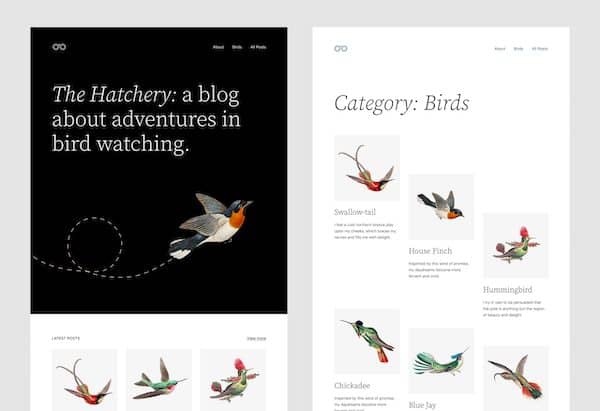
When considering purchasing a premium WordPress theme for your new or existing website or blog, always ensure that your theme includes the following features:
- Option to customize the menu and header
- Widget choices for the left and right sidebars
- Option to modify the theme color Option to change the website’s typography
- Color selections for each category
- Options for hover effects
- Front page that can be customized with a live preview
- Option for a sticky menu
- Custom CSS is an option.
- Option for translation and RTL scripting.
If the theme you are considering purchasing does not support the aforementioned functionalities, I would recommend that you look for another theme.
It is a difficult work to choose a WordPress theme for your WordPress website, but the theme with the qualities listed above will make your life easier, and you will be able to have the desired layout for your site.
When needed, offer assistance and support.
One thing to keep in mind while using a free WordPress theme is that you won’t always be able to acquire tech help or support.
It isn’t always the case. Some theme companies offer premium assistance even if you use one of their free themes.
Make certain that the theme you’re using on your website comes with detailed documentation that will assist you in setting up your site on your own. I know you would never spend a big sum of money to repair a minor fault like Error 500.
Support or contact assistance can take many forms, including email support, live chat, phone calls, video conferences, and dedicated forums. What matters is that assistance be provided whenever it is requested.
Theme Evaluations and Ratings
The number of reviews and ratings that a theme has is an important component in the ranking of your website in Google and other search engine results. When it comes to choosing a WordPress theme for your WordPress website, ratings and reviews are quite important.
It will offer you a general notion of the theme you intend to purchase for your website. You can read the reviews to find out what problems people are having in general when using the WordPress theme you want to buy.
The number of reviews and ratings indicate the actual quality of a WordPress theme.
The ratings and reviews are provided by actual individuals who use these themes on their websites. WordPress theme reviews and ratings are supplied by users on WordPress.org; you may go and check out for any theme if you wish.
If you are considering purchasing a theme that has received unfavorable feedback, proceed with caution. It may cause your website to slow down, resulting in a lower or no rating.
Suggestions & Recommendations
As a blogger, I’ve used a variety of free and premium themes on my various blogs; each has merits and cons.
The best and worst themes are determined by someone’s personal preference based on their experience with the theme.
If you are a beginner, you can use a free theme, but I recommend that you acquire a premium theme because it has more features and dedicated support.
I believe you can now choose a theme for your WordPress blog or website. I hope this information was useful in your search for WordPress themes. Keep an eye on the blog, and I’ll continue to post such stuff.
If you have any further questions or concerns, please send me an email or leave a comment in the box below.
Also, please mention the WordPress theme that you are using on your blog or website.
Read more about Web 2.0 Submission sites list