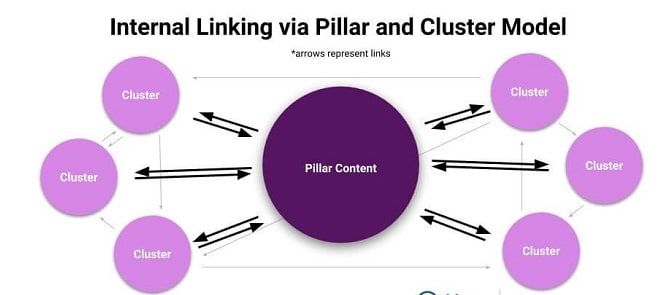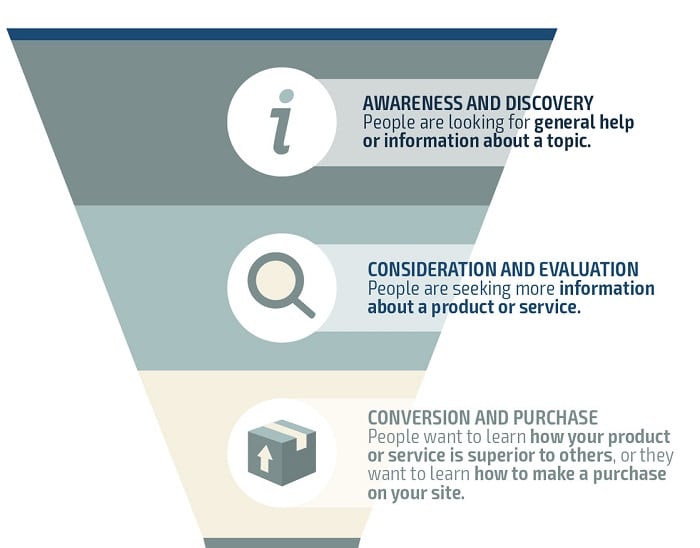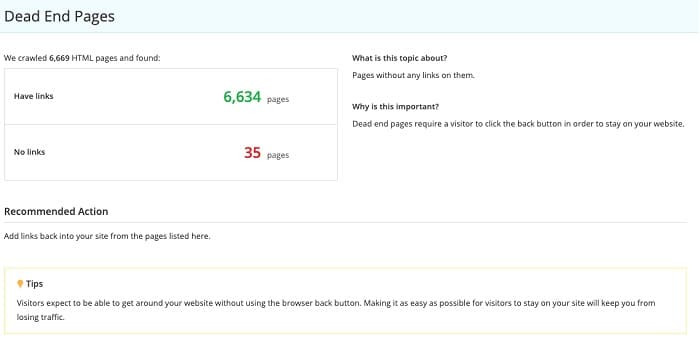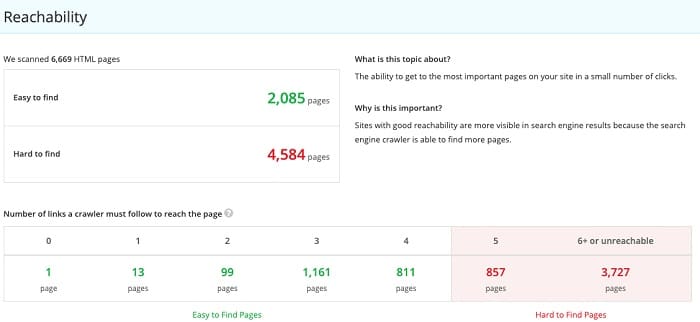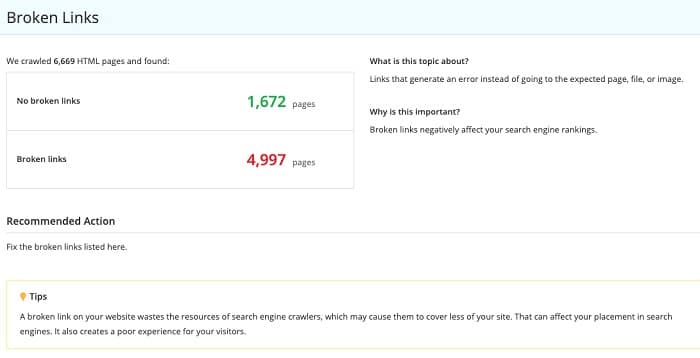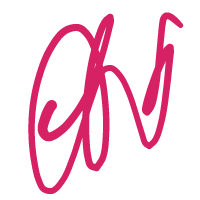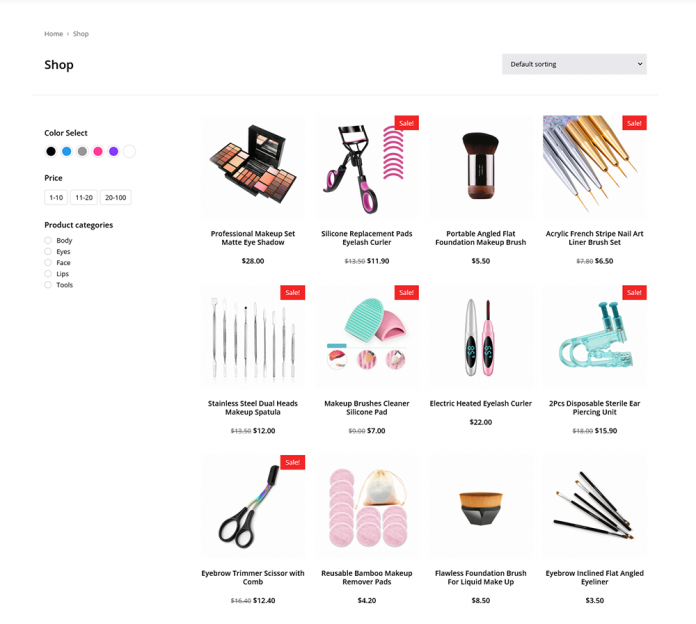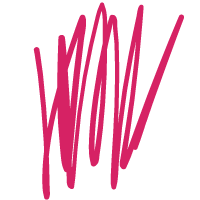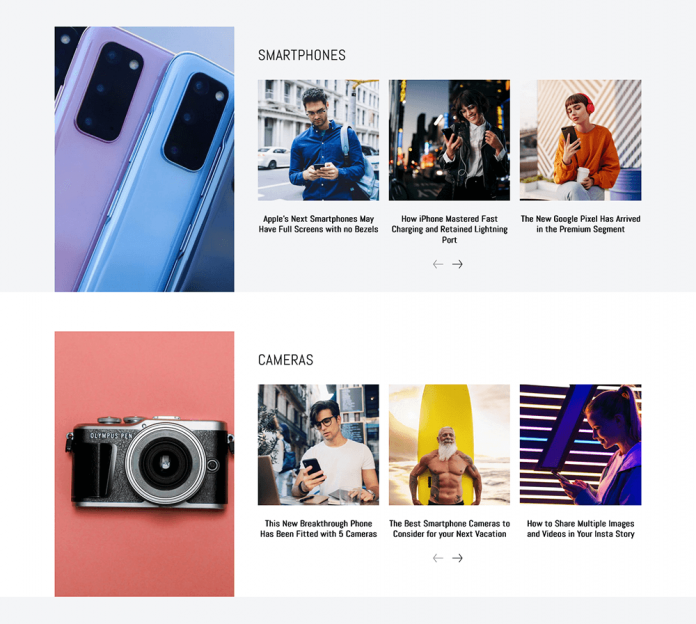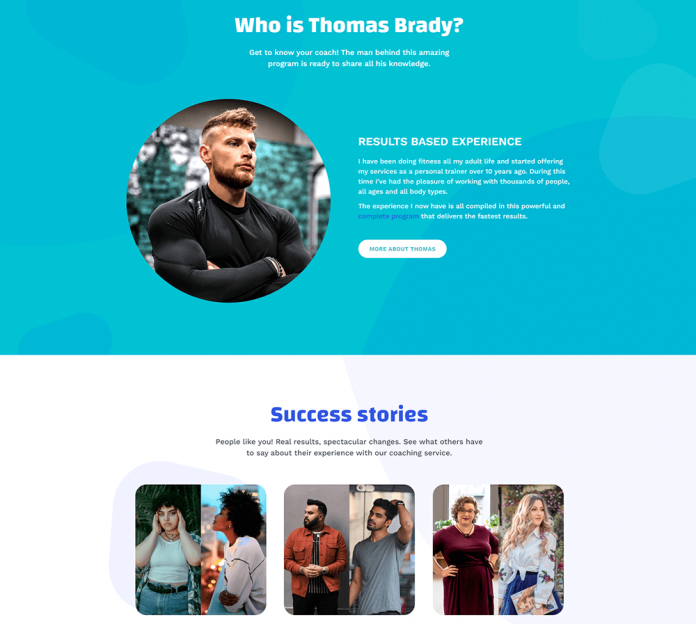Internal links are important for your website because they create paths for people and search engines to find your information. However, their role extends beyond that.
When it comes to SEO, external links—links from other websites pointing to yours—tend to attract a lot of attention. Internal linking best practices, on the other hand, merit consideration because they might assist your website in the following ways:
- They can assist your site in ranking better for relevant searches.
- They make your visitors’ experience on your site more enjoyable.
- They enable you to lead users to revenue-generating pages.
Let’s define what we mean when we say “internal linkages.” Hint: it entails much more than simply linking from one blog post to another.
What exactly are internal links?
An internal link connects one page of your website to another. (As previously stated, external links, also known as backlinks, occur when another website links to yours.)
If you work in content marketing, you’re definitely familiar with linking from one blog post to another. Internal links, on the other hand, can be found in a variety of places on a normal web page. Aside from editorial connections, internal links include navigation links, picture links, call-to-action-buttons, links in banner ads, and any other link that leads to another page on your website.
How to Make Use of Internal Links to Increase Organic Traffic
The website architecture of your site is determined by how you link between its pages. This is a crucial aspect of search engine optimization. Search engine bots (also known as crawlers) use internal links to find pages on your website. It also aids search engines in categorizing your material. They examine the anchor text on the links to determine what the pages are about and how they are related to one another.
If search engines like Google can’t easily find your pages, they won’t index them. And if search engines are unable to index your sites, they will not appear in search results. (To learn more about how search engines work, click here.)
Internal links also encourage visitors to spend more time on your site. When someone visits your website and then clicks on an internal link, it increases certain metrics that search engines use to determine how useful your page is. Reader engagement, such as clicking to another page on your site, demonstrates to search engines that your site is valuable to visitors. Positive signals such as increased page views and fewer bounce rates can help your page rank higher in search results.
What exactly is “link equity”?
Link equity, sometimes known informally as “link juice,” is the value passed from one page to another via a link as defined by SEO practitioners.
Individual pages on your site can accumulate equity, just as your entire site might accumulate authority. A page’s value can be increased mostly through backlinks from other websites. This value can then be passed on to other pages (internally and externally) via the page’s own use of links.
Many SEO professionals used to believe that this equity had to be “sculpted” carefully in order to pass the ideal quantity of equity to specific pages. While sculpting is no longer employed in this manner, thanks to a Google upgrade that made manipulating link equity less appealing, it’s still vital to evaluate how link juice might aid your pages.
How to leverage link equity to boost the ranking of your own pages
Once you understand how link equity aids in the transfer of value from one page to another, you can begin to consider approaches to optimize your pages for SEO.
For example, if you have a page that you believe needs to be promoted, you can link to it from relevant pages with more link equity. You can also link to new or important content from your home page, which is usually the most important of all your pages. Many businesses do this by providing a feed of their most recent blog content, which you can usually automate using a widget in your content management system.
See how Greenlight Guru, a medical device firm, adds connections to its most recent resources at the bottom of its home page.
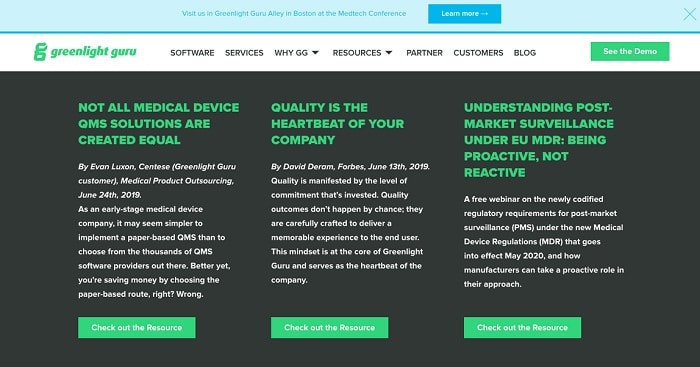
But how do you determine which pages have the most link equity? You have three choices:
- Examine the backlink profile for each of your pages. The pages with the most links from higher-quality sites will have the most equity.
- Chrome extensions can be used to determine the worth of specific pages. You may get started with the free LRT Power*TrustTM Extension from Link Research Tools.
- Consult your website analytics to find out which pages are bringing the most traffic to your site.
It is reasonable to infer that pages with higher traffic have more equity to share. They can undoubtedly provide an opportunity to raise visibility for pages that you wish to promote.
Use internal linking to demonstrate the relevance
Because relevance is so crucial, grouping all relevant content into clusters or hubs can be a good technique. This entails making a core page for each topic and then linking to all of the related pages on your site for that page. This can be seen in popular content architectures such as the hub-and-spoke or content-clusters models.
Building a solid internal-linking SEO foundation can help your individual pages rank higher, as well as your entire site.
Internal links, on the other hand, can assist you to enhance your site’s conversions and revenue.
How to Make Use of Internal Links to Increase Revenue
Internal linking done correctly can increase the visibility of pages that are vital in conversion. Links can direct visitors to your most important pages and assist them in getting to know you as a brand.
Direct readers to the pages that are the MOST useful to them
Linking to other pages from your content demonstrates to visitors that you have more to offer than simply the page they landed on. Link to content that allows people to delve deeper into themes or answer questions about the issue they’re reading about.
Consider where they are in their purchasing journey as well. In general, readers will want to consume a number of pieces of material at each level before moving on to the next. It’s useful to think of this as a sales funnel. The further a prospect progresses down the funnel, the closer they are to making a purchase.
If someone comes to your site through a top-of-funnel piece, you can direct them to other articles that address top-of-funnel concerns as well as those that allow them to move on to mid-funnel concerns.
Similarly, if they land on one of your mid-funnel pieces, it may be a good idea to link to more at that level, as well as some that will assist the reader in moving on to their next natural questions.
If you’re unsure about which types of information your buyer will want to access at each stage, research the material that appeals at each stage of the funnel and learn how to employ content mapping and customer lifecycle marketing principles.
Provide readers with choices for taking action
Call-to-action (CTA) links are one sort of internal link that can have a significant impact on conversions.
A call to action might range from reading more to registering for a demo or purchasing a product. Making it easy for readers to see how to perform the most common actions will considerably enhance the likelihood that they will do so. Including a call to action (CTA) on every page is a crucial aspect of writing website content.
What are some of the most popular call-to-action URLs to include? Consider not simply what you want people to do, but also what they want to do. User testing can help here, however, a few common activities are:
- Please contact me.
- Schedule a demonstration
- Sign up to receive blog updates.
- On social media, follow
- Obtain a document
Assist your visitors in getting to know you as a brand
Many site visitors are looking for information and want to know that you’re a trustworthy source. Furthermore, as customers move closer to analyzing vendors and competing possibilities, they’ll want to know why your company is the best pick. Make it easy for people to access your About page, where they can read the story of your brand and understand what you stand for as an organization. Visitors to your website will frequently look for this key page in your site navigation.
Best Practices for Internal Linking
We’ve included a few more tools and best practices to assist you in optimizing your internal linking strategy. With the following strategies and tools, you can ensure that your internal linking is working as hard for you as it possibly can.
Know more about : Page Title SEO, Keyword Density, Technical SEO, Google Penalties
1. Include internal links on all of your pages
Make sure all of your pages have internal links so that visitors aren’t left on dead ends. Alexa’s Site Audit tool generates regular comprehensive reports that indicate how your site’s technical SEO may be improved, including correcting dead-end page issues.
2. Ensure that all of your pages are accessible in less than five clicks
Make sure that all of your pages are accessible in less than five clicks from a user’s point of entry to your site. The Site Audit tool can also help in this regard, as it identifies which pages are difficult for search engines to reach, allowing you to alter how you link to them.
3. Ensure that the pages you want crawling are crawlable
Check that search engine bots can crawl all of the pages you want to rank. Examine your robots.txt file to ensure that you are not encouraging crawlers to ignore a page that you want to appear in search results.
4. Make use of a site map
Make a site map and provide a link to it in your robots.txt file. This file directs search engines to certain pages on your website.
5. Internal nofollow links that may squander your crawling budget
For internal links that you do not want to appear in search engine results pages, use the nofollow property. Because search engine bots devote limited resources to crawling sites, this helps conserve their resources and increases the likelihood that they will identify and index your SEO content. A good example would be your contact page, which is frequently linked from every page on your site. Bots will not need to utilize their resources to follow it if you nofollow it.
6. Resolve broken connections on a regular basis
Check for and fix broken links on a regular basis. Crawlers can be slowed down by broken links, preventing them from finding and indexing pages. Our Site Audit tool can tell you how many links on your site are broken. Internal and external connections are included. The tool even displays you which pages have broken links, allowing you to easily locate and repair them.
7. Pay close attention to the anchor text.
Take note of the anchor text you employ. This assists consumers in deciding whether or not to click, as well as search engines in understanding the topic of material. Learn more about the recommended practices for anchor text.
Is it possible to have too many internal links?
When it comes to the number of internal links on a website, a good rule of thumb is that all of your connections should be valuable to your viewers. There is no longer a limit to the number of internal links on a page, but your links should provide a decent user experience.
Internal Links Are Critical for SEO and Customer Satisfaction
While exterior links appear to receive the majority of the emphasis in search engine optimization and brand awareness efforts, internal linking methods can also aid increase your efforts.
Internal links can help transfer the impact of your hard-earned external links to pages that need a little extra help to rank higher in search engines. Furthermore, linking to pages that are relevant to your users can help you increase income through increased conversions.
Know everything here sitescorechecker