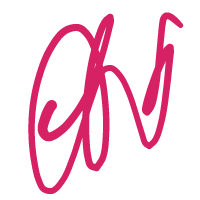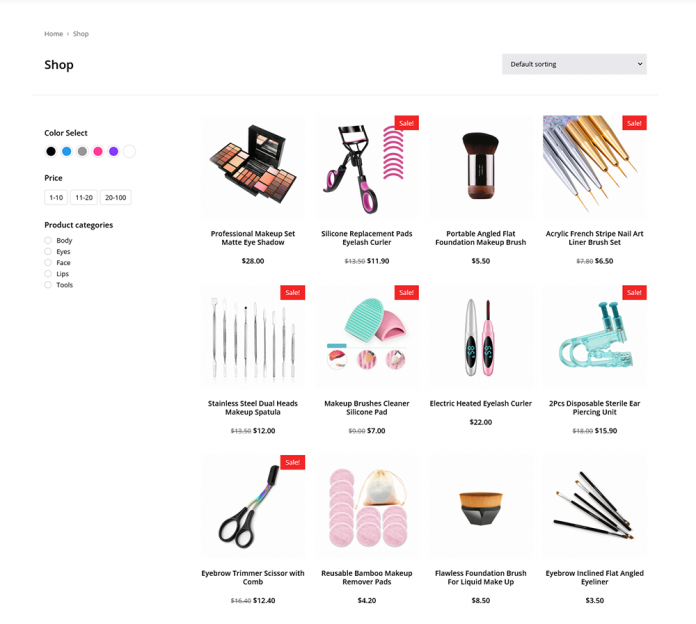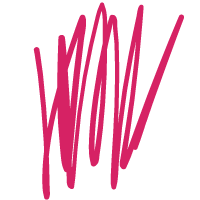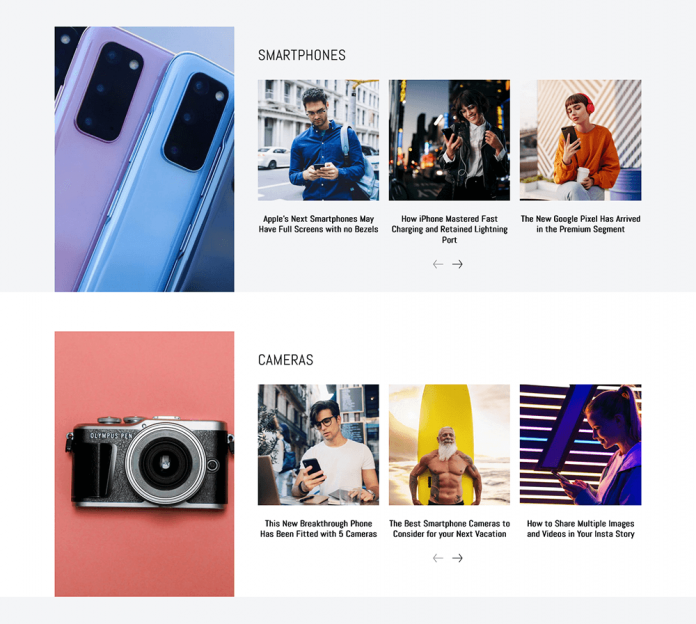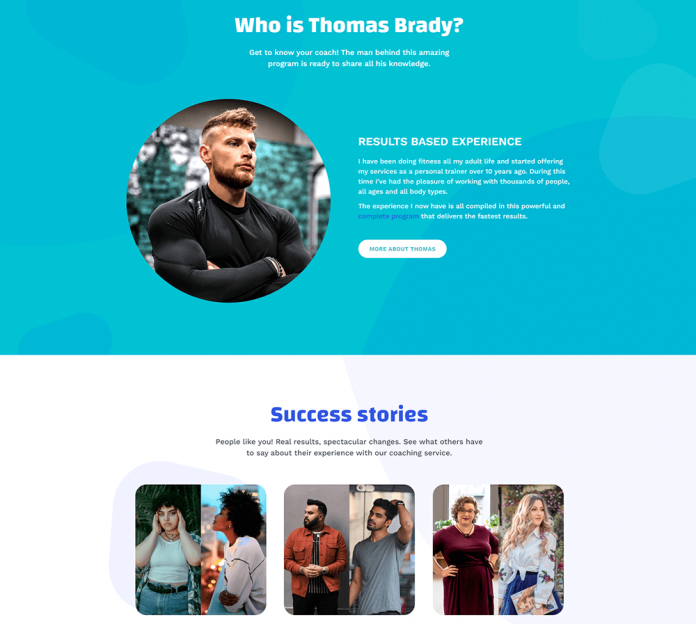Another month, another upgrade to Chrome. This time, we have Chrome 98, which will be available to all Chrome users on February 1st. Once you’ve updated, you’ll be able to take advantage of exciting new features and changes, such as a built-in snapshot tool and enhanced emojis. Some modifications, however, will not be evident right away and will require some experimentation to implement.
We know what to expect when the update arrives in our browsers later today.
Five new user-facing features added by Google to Chrome 98
There’s a new built-in tool that lets you take screenshots of your screen.
This is a good one. You may use Chrome 98’s screenshot tool instead of your Mac or PC’s built-in screenshot tool to capture an image of your browser. When you click the share symbol in your address bar, a Screenshot option will appear beneath the Copy link. When you click that, you’ll be able to capture a snapshot of whatever is in your browser without having to bother about cropping or selecting certain windows.
Emojis can be added to screenshots (Android)
Google is experimenting with the ability to add emojis to screenshots on Android using Chrome 98. Go to chrome:/flags/#lightweight-reactions-android to enable the feature.
Google is experimenting with a Privacy Guide
Privacy Guide is a new feature in Chrome 98 that allows you to monitor your privacy and site and app activity while using Chrome. To test the feature, go to chrome:/flags/#privacy-review and enable the flag.
Upgrades to web apps are reliable
Chrome 97 was the most recent Chrome version, and it included enhancements to web apps that improved the appearance of the browser bar at the top of the window. With 98, those changes appear to be stable.
Emojis have been updated
Thanks to the new COLRv1 Color Gradient Vector Fonts, the emojis you see in Chrome should now seem better, at least when blown up. If you’d like to see a sample of these enhancements, check out the COLRv1 Emoji demo site.
Know more about : Social Media SEO, Disavow Links, DealDash, Binance Coin