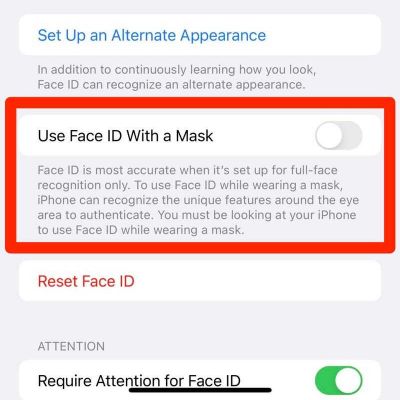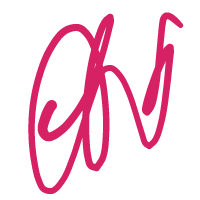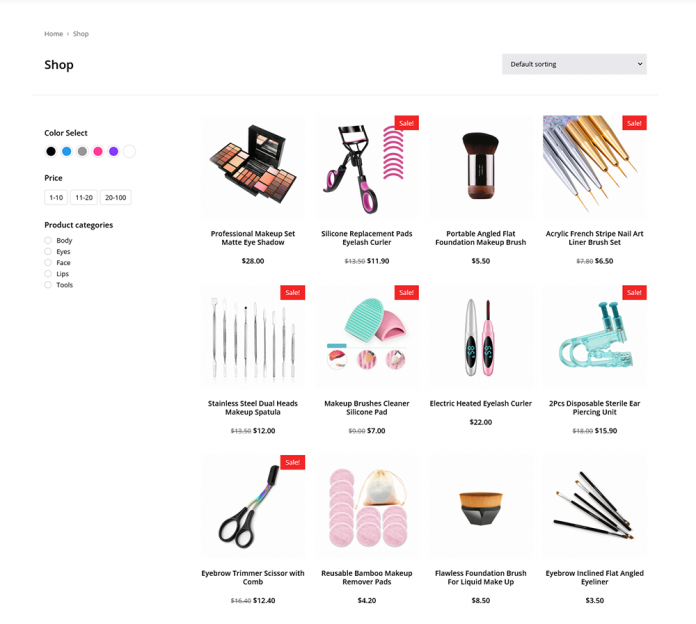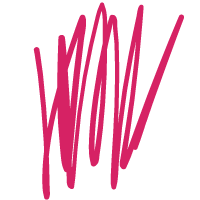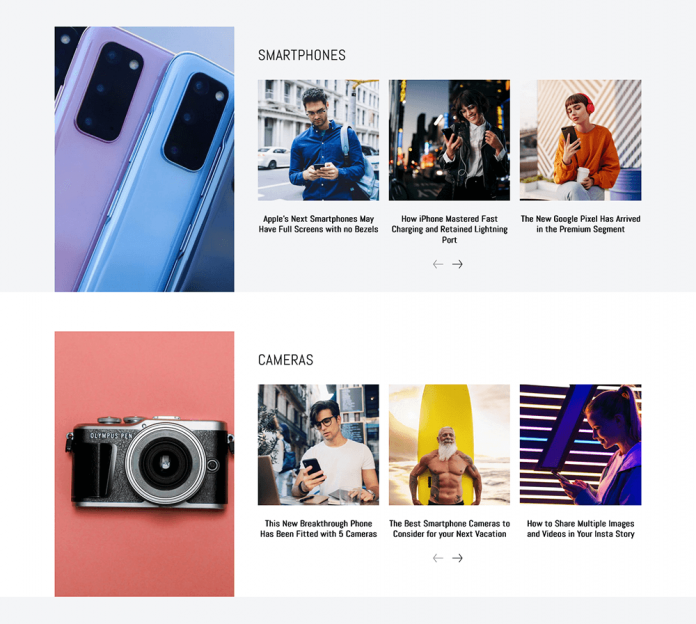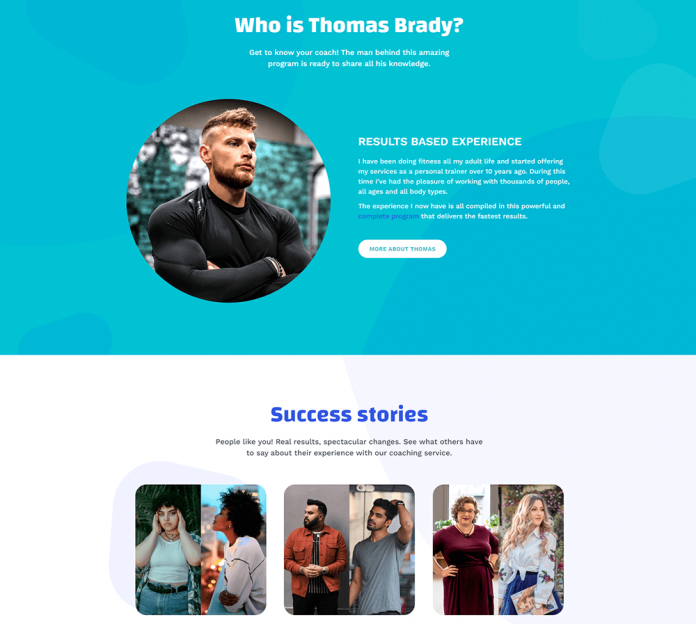The newest iPhone software update comes with some Face ID upgrades
- With iOS 15.4, you can now use a mask to unlock your iPhone’s Face ID.
- To use Face ID with your mask, open the Settings app and select “Face ID & Passcode.”
- To use the new Face ID options, you must have an iPhone 12 or iPhone 13 model.
Face ID is intended to allow you to unlock your iPhone quickly and easily. However, if you’ve ever tried to unlock your iPhone while wearing a face mask, you’ll know that it’s always a bit of a hassle.
Fortunately, the new iOS 15.4 software update includes a new feature that allows Face ID to recognize you even when you’re wearing a mask. This function is only available on iPhone 12 and 13 models, including the iPhone 12, 12 Mini, 12 Pro, 12 Pro Max, and the iPhone 13, 13 Mini, 13 Pro, and 13 Pro Max.
Important: iOS 15.4 is now in public beta, which means it is only available to developers and customers who have registered for Apple’s Beta Software Program. The official release is expected in a few weeks.
Here’s how to configure Face ID so that it recognizes you even while you’re wearing a mask.
How to Configure Face ID with a Mask
First, ensure that your iPhone has been updated to iOS 15.4. This is the update with new Face ID features.
When you turn on your phone after installing the update, it may offer you the option to immediately set up your new Face ID. However, if it does not:
- Open the Settings app on your iPhone and select the Face ID & Passcode option. You’ll also need to enter your passcode
- Turn on Use Face ID With a Mask, then hit Use Face ID With a Mask
- Scan your face with your iPhone, just like you did when you first enabled Face ID. You don’t need to wear a mask for this because it’s basically scanning your eyes.
Return to the Face ID & Passcode page and press Add Glasses if you also wear glasses. This will also save the appearance of your glasses, allowing you to unlock your iPhone while wearing both them and a mask. You’ll need to scan each pair of glasses you intend to wear ahead of time, or Face ID won’t identify them.
Important: iOS 15.4 is now in public beta, which means it is only available to registered developers and customers in Apple’s Beta Software Program. The formal release date is set for a few weeks from now.
Here’s how to set up Face ID to recognize you even while you’re wearing a mask.