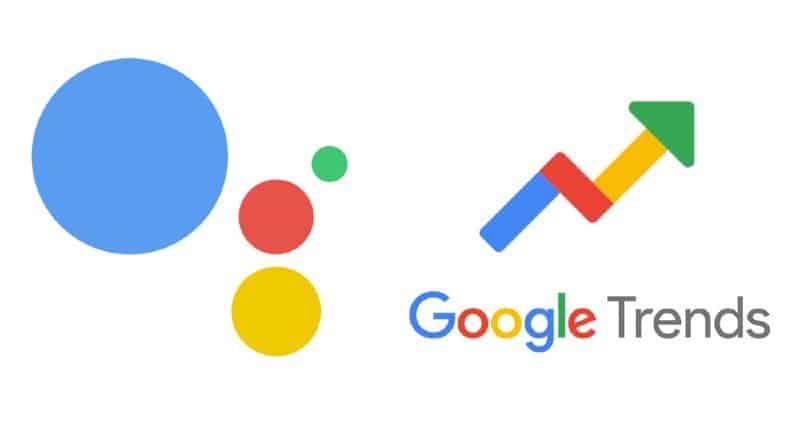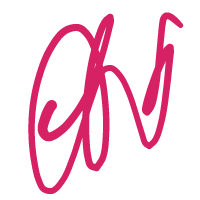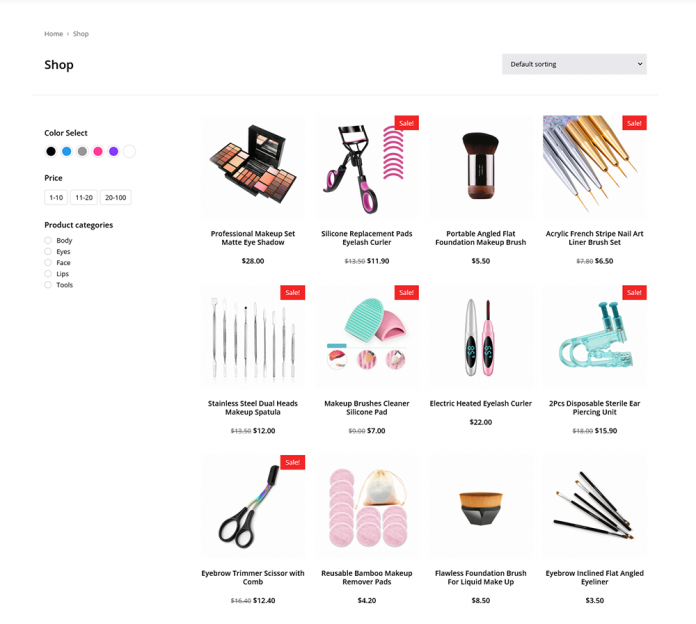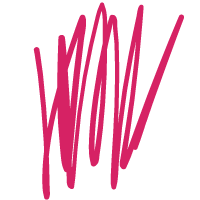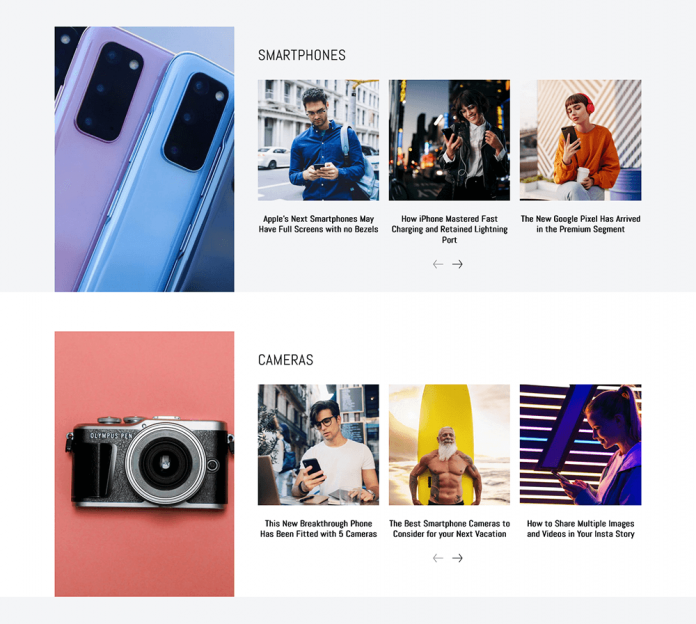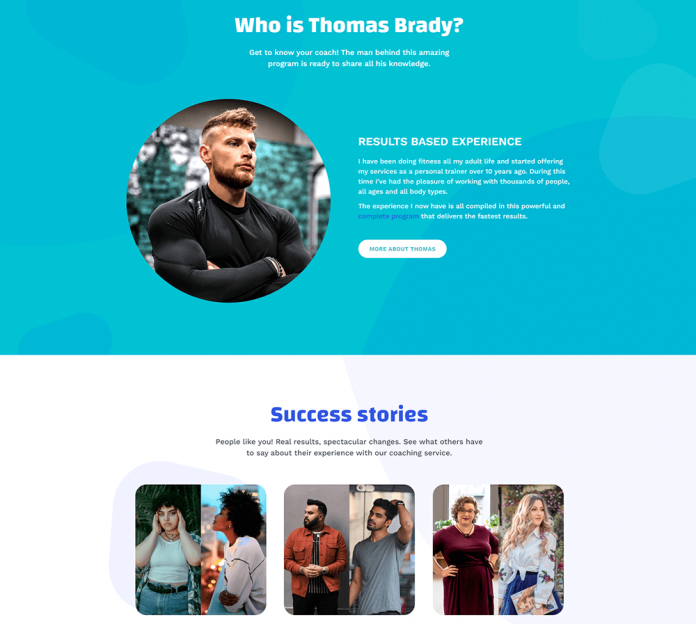Google Trends, Understanding what your target audience is looking for is critical to anticipating their needs and driving sales both online and offline. Knowing them ahead of time allows you to answer inquiries, have the necessary material on hand, and receive insight into how your competitors are functioning—all of the components of efficient search engine optimization (SEO).
Identifying these keywords no longer has to be a difficult or expensive task. You may utilize Google Trends. While it is not your standard research tool, it does give you essential insights into seasonal and general trends that may be used for commercials and website text.
Let’s start with the fundamentals of keyword research
There is no mystery to how search engines operate. The user enters particular inquiries or requests, and the algorithm returns the most relevant results. Keywords are an essential part of this if you want to drive relevant traffic to your website.
You must know that the terms used in your titles, meta descriptions, and throughout your content are essential. They are crucial to your consumers looking for information and search engines that attempt to find the most delicate information to show to us.
You’ll need to consider several things to design an efficient SEO strategy. Backlinko’s Definitive Guide to Keyword Research is a must-read for in-depth information. However, utilizing keywords is one of the most beneficial and accessible ways to get started.
Knowing exactly what people are looking for makes it much easier to present them with the most relevant answer. Where? Of course, on your website! What’s the use of providing good content or an informative landing page if no one reads it?
Why is Google Trends valuable?
Google Trends is a free tool that may be used to determine the popularity of any search term or topic. With this tool, you can track the nature of search behavior, compare the search volumes of different queries, and utilize previous data to anticipate the durability of any topic. It’s free, up to date, and undeniably relevant.
The good news is that you do not need to be an SEO expert using Google Trends. When you search for a particular query, the graph will appear. It is vital to note that it does not provide the actual search volume but rather a figure ranging from 0 to 100.
In Google Trends, a value of 0 indicates insufficient search data for proper analysis, implying that few to no people are searching for it. A value of 100 represents the maximum popularity of the topic you searched for. The greater the number, the more searches for that keyword occur.
Keep in mind that keywords near or at the 100 level are essential. Somewhile they may appear less popular; they represent themes constantly searched for year after year and will not cause unexpected declines. Focusing on those with consistent growth or solid positions is often the most sensible and long-term decision.
You can learn more about how Google Trends works here or continue reading to learn how to perform your keyword research.
Know more about: Social Media SEO, Disavow Links, DealDash, Binance Coin
How to Make Use of Google Trends
To get started, go to Google Trends and start putting in whatever term you’re interested in.
You will see that the tool will give you various autosuggestions as soon as you input the question. For example, if you want to look at eCommerce, Google Trends will provide you with two options: Search Term and Topic.
Choose “Topic” to examine a wide range of relevant search phrases. Select “Search Term” to explore a specific search query, word, or phrase entered into a search engine. In this case, a search phrase is a keyword you intend to target.
That’s all there is to get started with keyword research; it’s that simple. Let’s look at how you may use the results to improve your keyword approach.
How to Use Google Trends to Conduct Keyword Research
Search terms for the season
Some keywords have consistent demand throughout the year. Others are popular just at specific seasons. For example, search results for Mother’s Day begin to show in early March. It peaks between the third and ninth of May and then vanishes until March of the following year.
You can use seasonal search phrases to your advantage by taking the following steps:
1. Determine which products and services sell better in which seasons
When you are aware of seasonal peaks, you might be prepared with tempting discounts that your consumers would not only be glad to receive but were also preparing to purchase.
2. Begin developing the most relevant material ahead of time to time its distribution with seasonal peaks
For example, if you sell flowers, you should have several ready-to-go articles or pages about “How to Gather the Perfect Bouquet” or “What Flowers to Buy for a Green-Eyed Girl,” as well as any other content your target audience is likely to search for. After a sustained warm-up, you can arrange special offers to maximize prospective sales.
3. Before the peaks, update essential pages and existing material on your website
This may be helpful advice for individuals who have already produced good blog entries or landing sites. Remember that you don’t always need to develop all of your content from fresh; optimize what you currently have.
Analyzing broad patterns
Aside from seasonality, it would help if you chose search phrases that have the potential to grow in popularity. This comprises looking at search results outside your target term to get a feel of how frequently your topic is searched for. When conducting this research, choose “Topic” rather than “Search Term” to acquire the most comprehensive results.
Furthermore, comparing different phrases is good to understand better how something compares to other popular topics.
Even though the prevalence of the term “blog” has declined marginally over time, it is still more popular. For example, if you search “eCommerce” and then compare it to “Blog,” you will discover that people are considerably more interested in blogging than in eCommerce. This knowledge will be helpful if, for example, you decide between these two niches.
Remember that this is a pretty broad example, and there could be various reasons why shorter phrases do better than others. To fully see how popular something is, you’ll want to delve deeper, examine multiple permutations (like eCommerce tips vs. blog tips), and do these searches yourself.
Determine your potential customers’ locations.
You can utilize Google Trends’ geographic breakdown to determine which regions are interested in your products, services, and content.
When looking for a particular query, scroll down to display a map depicting places where that search word or topic is most popular. Furthermore, Google Trends will show the exact percentage of total searches and the specific areas and towns where your target audience resides.
Experiment with numerous permutations of key terms to describe your potential clients’ interests in different places. For example, if you type “eCommerce” into Google Trends, it will show you which areas in the United States have the highest searches for this term.
At this point, you may navigate to each specific area and acquire detailed statistics about the Search interest there, as well as set up email notifications to notify you of any changes in trends.
Remember that it doesn’t matter whether you run a local or a national business because you can utilize Google Trends to see where specific phrases are more popular. To learn more about advanced search, look at these valuable hints.
Increase your reach
It’s always a good idea to browse outside your exact search parameters to find related choices. When searching for a specific term, scroll down to view “Related topics” and “Related queries” to see what associated searches are applicable.
Assume you own and operate a marketing firm. You use Google Trends to search for “marketing,” but you’re curious about which vertical you should focus on while discussing your services.
Look at “Related topics” and “Related searches” in this example. You can use these lists as additional keywords to leverage, or you can click on any of the results to learn more about what other related search terms you should be considering.
Top vs. emerging trends
When looking at similar trends, you’ll find two options: “Top” and “Rising.” The top represents the most popular topics, while Rising represents the topics with the most recent search volume growth volume. The breakdown mark indicates that interest in this topic is skyrocketing.
If you forget the distinction when using Google Trends, click on the question mark symbol next to “Related Topics” to get a reminder as you go.
Google Trends is an excellent free keyword research tool.
SEO is a must-have for both online and offline enterprises if you want to succeed online. Of course, you can dismiss it as too intricate and knot or begin investigating and implementing solutions you’ve identified. Always remember that SEO is a vast and challenging subject with many factors to examine to master it. And using a free tool like Google Trends is an excellent method to begin developing your SEO strategy.
Do you want to know what’s hot right now regarding subjects and search phrases? Do you want to know which keywords consistently demand throughout the year and which are hot during specific seasons? Are you curious which regions are interested in your products, services, or content?
These are only a handful of the things you can do with Google Trends, but they provide an excellent foundation to begin your adventure with this tool.
You May also like sitescorechecker and Pro Site Ranker.