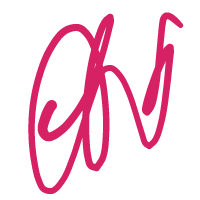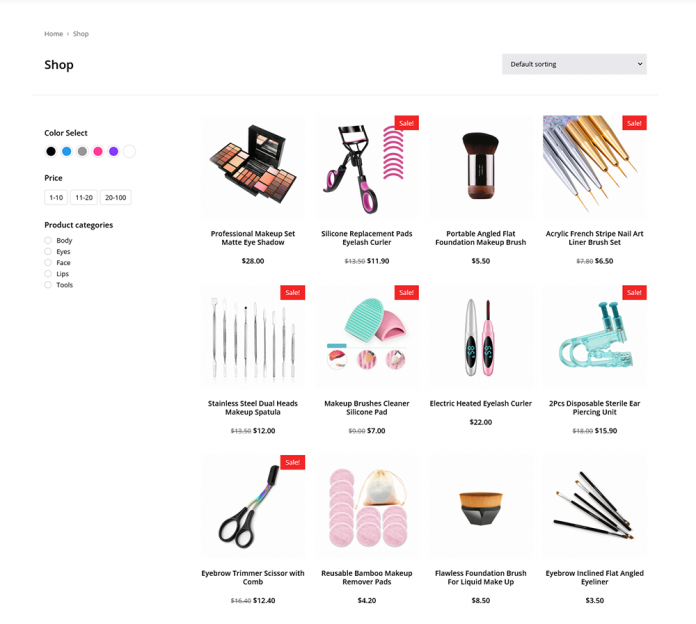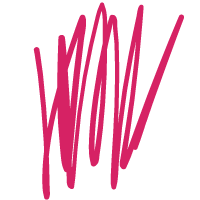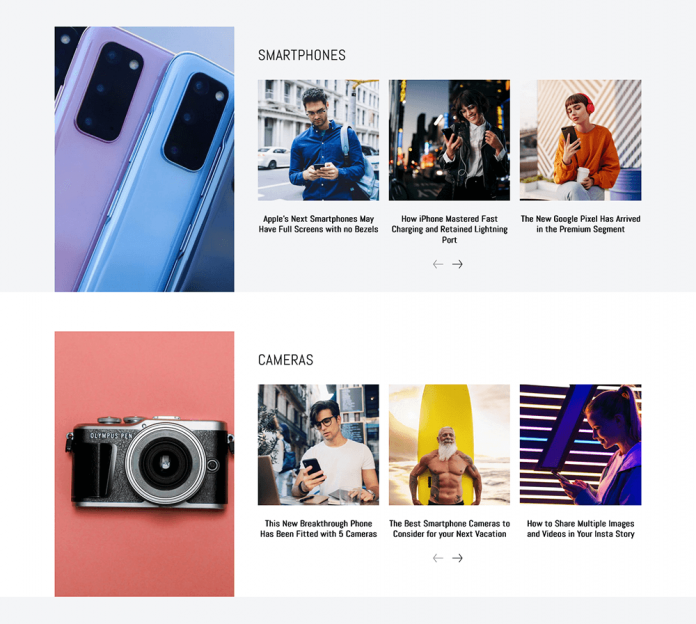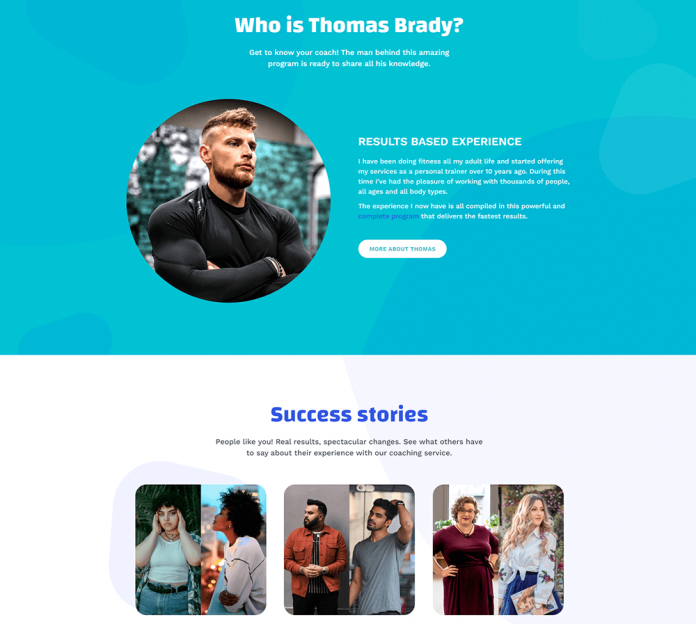Top SEO tips 2022 | SEO tips to Rank Website Faster | SEO tips to Rank Good
Ranking for competitive keywords requires a properly designed sitemap. In this post, we’ll look at an example of a sitemap and explain what it is, as well as the best practices for optimizing a sitemap for SEO and Google.
Ranking for competitive keywords requires a properly designed sitemap. In this post, we’ll look at an example of a sitemap and explain what it is, as well as the best practices for optimizing a sitemap for SEO and Google.
The website’s sitemaps are one of the most misunderstood pieces of the search engine optimization puzzle.
The majority of people have no idea what it does, why it’s important, or how to set it up properly.
One thing remains constant, though: a sitemap is required for competitive keyword ranking, and you must go beyond keyword research services to guarantee that it is properly configured.
In this post, we’ll look at a sitemap, its structure, and how to use one for improved SEO, as well as recommended practices for sitemaps.
What Is an XML Sitemap and Why Is It Important?
Before we go into how to use sitemaps on your website and look at some sitemap examples, it’s important to first understand why sitemaps are necessary.
The main goal of a sitemap is to help search engines find relevant pages of a website so that they may be scanned and indexed.
A text file called an XML sitemap contains a list of URLs that search engines like Google, Bing, and Yahoo may crawl. Crawlers can access additional information about each URL via attributes in XML sitemaps.
The technical SEO equivalent of the Swiss army knife is sitemaps.
Search engines use XML Sitemaps to understand your site’s structure and content.
This also aids in determining how high your website can rank in search engines based on the relevant it has been discovered to be. Finally, sitemaps serve as a reference point for your SEO activities.
Additionally, your XML sitemap should be included in your site’s Robots.txt file. Perhaps you’re unsure what a Robots.txt file is.
Consider it a guidebook that you may give to Google detailing how to crawl your website properly. One of the most important underlying goals of SEO is to provide the most efficient and streamlined approach for search engines to crawl your website.
As a result, if your robots.txt file is absent, you’re missing out on an opportunity to signal which parts of your website are crawlable and which aren’t. If you don’t give search engines with an XML sitemap for your site, you may be limiting their ability to crawl and index your site properly.
The XML sitemap, in contrast to robots.txt, serves as a treasure map to your website’s gold (content)
Quick Note: Unless absolutely required, it’s best to keep your robots.txt file from restricting search engines from subdirectories.
When specific pages are blocked, Google won’t be able to follow internal links, which are necessary for efficient crawling and indexing of the entire site. In the end, this may have an impact on the site’s overall ranking.
On WordPress sites, the robots.txt file can be formatted as follows:
- User-Agent
/wp-admin/* is not allowed
https://www.yourdomain.com/sitemap index.xml Sitemap
XML sitemaps help search engines understand the scope of your website’s content.
This is an example of a typical XML sitemap generated by the RankMath SEO plugin for WordPress sites.
What are the benefits of XML sitemaps for SEO?
There are a variety of reasons why XML sitemaps are important for SEO, but the bottom line is that they help search engines find your content.
You can ensure that your website’s key pages are crawled efficiently by using an XML sitemap.
Indeed, Googlebot uses sitemaps to identify fresh information, according to Gary Illyes, a Google webmaster trends analyst, who spoke at the Sydney Search Marketing Conference.
Around 80% of discovery occurs through links, with the remaining 20% occurring through sitemaps.
XML Sitemap Example
Let’s look at an XML sitemap example to see how it looks in practice now that we’ve established why sitemaps are important.
From our website, here’s an example of a more typical sitemap.xml file:
The Best Ways to Improve Your Sitemap for SEO and Google 1
While our sitemap is professionally structured, the XML sitemap frequently looks like raw HTML.
The main goal of XML sitemaps is for search engines to crawl them and figure out what your site is about.
HTML Sitemap Example
An HTML sitemap is another sort of Google sitemap.
It’s usually made to look just like a conventional page on your site, with a navigation menu, footer, and everything else you’d expect to see.
It enumerates all of the pages you want indexed and crawled, just as the XML sitemap example.
Although HTML sitemaps are more user-friendly and designed for human comprehension, search engine robots still benefit from them.
An HTML sitemap looks like this: https://abc.com/sitemap/
What is the difference between a crawl budget and XML sitemaps?
Keep in mind that a sitemap is a list of URLs that can be crawled by search engines. As a result, we’ll need to talk about crawl budgets and how they relate to XML sitemaps.
The following is how Google defines crawl budget:
We define crawl budget as the maximum number of URLs Googlebot can and wants to crawl by combining crawl rate and crawl demand.
The Best Ways to Improve Your Sitemap for SEO and Google 2
The most important thing to note about XML sitemaps is that Googlebot will only scan a certain number of URLs, which may or may not contain all of yours.
You can save money on your crawl budget by telling Googlebot to prioritize essential URLs in the sitemap over low-value URLs if you provide XML sitemaps.
While XML sitemaps do not completely prohibit Googlebot from crawling low-value URLs, they do identify which ones should be prioritized.
Search engines should be notified about your XML sitemaps.
It is suggested that you publish your XML sitemaps to search engines through their webmaster search dashboards. If you don’t have access yet, the following tutorials will help you get it:
Google Search Console should be added to your website.
Bing Search Console is a free service that allows you to add your website to the search engine.
What are the Benefits of Sitemaps in Search Engine Optimization?
Sitemaps are important in terms of SEO since they help search engines crawl and index your website’s pages more effectively. This allows them to better understand the content of your website and rank your pages for their most important search queries.
sitemap optimization for SEO
And the better search engines understand and index your sites, the higher your search ranks for relevant search queries will be.
Significant websites or those with a large number of unlinked pages benefit from sitemaps in particular. Sitemaps are useful in these situations because they show the relationships between pages and help search engines understand your site.
The Best Ways to Improve Your Sitemap for SEO
The following sitemap best practices are recommended by the majority of SEO professionals. However, we’ve done our research and prepared a list of the most effective SEO sitemap optimization techniques.
Apart from merely installing an XML sitemap, there are a number of techniques to improve its performance in terms of SEO.
The seven fundamental sitemaps of best practices listed below should be followed to improve your website’s sitemap for SEO.
Make a priority list of the pages on your website.
One of the best sitemap best practices to follow is to prioritize your web pages. You can rank and rate your webpages using Google’s sitemaps protocol, giving them a score between 0.1 and 1.
Pages with a higher score will be crawled more frequently than those with a lower score.
Sitemap optimization for SEO
Give your dynamic pages with frequently updated information a higher score as a general guideline. If you have a blog, for example, and consistently upload new content or update your entries, you will get a higher score.
Static pages, such as “contact us” or “about us,” should also be ranked lower.
Don’t give all of the pages perfect scores. Search engines are more objective, regardless of how highly you value them. They won’t be able to tell the difference between dynamic and static pages, therefore you might lose some of the benefits.
Use Sitemap Generator to create a sitemap and submit it to Google.
Using a sitemap-generator application to build sitemaps is another advantageous sitemap best practice. Manually creating sitemaps is far more difficult and time consuming.
If you have a WordPress site, you may use the Yoast plugin to automatically enable XML sitemaps. Google XML Sitemaps can be used to produce XML sitemaps for other websites.
The next step is to submit the sitemap to Google using your Google Search Console.
Your Sitemap should be placed in the root directory.
It is vital to place HTML sitemaps in the correct areas when it comes to sitemap best practices. Visitors to your website will have easier access to information as a result of this.
HTML sitemaps are designed to help users navigate your website. A sitemap on your homepage is also a smart practice that assists users in exploring your website.
Users can use the sitemap and the list of URLs to find what they’re looking for instead of going through each category and subcategory separately.
This method also takes advantage of the fact that search engines start crawling from your homepage. If a sitemap is prominently displayed on the homepage, more links will be easy to find if they are added.
To achieve the same outcome, XML sitemaps must also be placed in the root directory.
Sort your content into the proper categories.
The main goal of a sitemap is to help search engines understand your website’s structure and content. To do so, you’ll need to organize your information appropriately so that commonalities and hierarchies are obvious.
As a result, categorizing your website’s content appropriately is an important sitemap best practice to follow.
Website Speed check, SEO audit, Website Image resize: Site score checker
3 Ways to Improve Your Sitemap for SEO and Google
For most websites, the homepage is the core content structure, followed by categories and their subdivisions. Furthermore, the hierarchical organization is the same.
The key here is to divide the categories and subcategories into groups based on how similar their contents are. Rather than being distributed, related information will be gathered together in a single category. This is not only a solid sitemap best practice, but it also improves your website’s user experience.
Each sitemap can only have a certain number of URLs.
This is one of the sitemap best practices that only applies to websites that are medium to large in size.
Large websites have a lot of links, which may be too much to fit within a single sitemap. As a result, if each category has a significant number of connections, each sitemap can be created separately.
This can help you organize your items better and avoid mess. You run the risk of misleading your viewers and getting tagged as a link farm by search engines if you have an excessive number of links.
The usage of canonical versions in your sitemap is another method for URL limitation. If you have many URLs for different product versions, for example, your sitemap should only include the main product page URL. You can tell search engines which of those pages is the principal page by using the “link rel=canonical” element.
Increase the usability of large websites by using dynamic sitemaps.
For large websites with a lot of pages and often updated content, use dynamic sitemaps. When pages are added or removed, dynamic sitemaps contain a set of criteria that allow them to be updated automatically.
This guarantees that it is always up to date, which is another important sitemap best practice to follow.
To make dynamic sitemaps more dynamic, you can include various rules and logic. You can construct a rule to define when a new page should be created, for example. You may also design a rule that decides whether a no-index page should be transformed to a regular page.
For large websites, an automatically produced sitemap is essential. You can ensure that your sitemap is updated whenever you add, edit, or remove pages by using a dynamic sitemap.
Furthermore, dynamic sitemaps are more accessible, making it easier for search engines to crawl them. A static sitemap is readily corrupted, whereas these are less likely to be corrupted.
If you have a huge website, you should employ dynamic sitemaps as a best practice.
Never include “no-index” URLs in your website’s sitemap.
Noindex URLs are ones that you don’t want search engines to crawl or index. These could be utility pages that you don’t want to show up in search results but are required for your website to function.
You may have used the meta robots approach or included the no-index property in your robots.txt file to add the no-index attribute to these pages.
Adding them to your sitemap is futile if you don’t want them to be indexed because you’ll be squandering your crawl budget. Furthermore, it sends a mixed message to search engines.
If you include something in your sitemap, it’s assumed that it’s important enough to be indexed. “Noindex” tags also transmit the opposite message, indicating that certain URLs are not required to be indexed. This contradiction is puzzling and must be avoided at all costs.
To ensure consistency and save money on crawling, adhere to the sitemap quality requirements of omitting all no-index pages from your sitemap.
Sitemaps make it easier for users and search engines to navigate and crawl your website. You might confuse search engines and potentially reduce your crawl budget by inserting Noindex pages in your sitemap.
Make a list of all the important pages.
Make sure your sitemaps are up to date and include all of the pages you want indexed. Otherwise, you might notice that newer pages aren’t getting indexed as rapidly and hence don’t rank as well.
Make your sitemap search engine and user friendly.
It’s also crucial to keep an eye on whether or not your sitemap has become compromised. Search engines will be unable to index and interpret your site’s structure if they receive a 404 error when trying to access your sitemap. It might also identify your sitemap as untrustworthy or badly maintained, which would hurt your SEO efforts in the long run.
Broken Pages and Redirects should not be included in the Sitemap.
Only live pages should be included, not 404 pages or URLs that redirect.
The sitemap is kept up to date.
Checking your XML sitemap on a regular basis, updating it to reflect new or deleted pages, and ensuring that there are no problems that prevent search engine crawl bots from accessing it are all part of maintaining it.
The Sitemap Guidelines should be followed.
Before we talk about optimization tactics, make sure your sitemaps follow the sitemaps.org protocol so that search engines can interpret them.
To ensure that your XML sitemap is supported by major search engines, it must:
- Begin with the starting tag urlset> and end with the closing tag /urlset>.
- Specify the namespace within the urlset> tag (protocol standard).
- Each URL should have a url> entry as the parent XML tag.
- There should be a loc> child tag for each url> parent tag.
- Sitemaps should be organized by website section.
- Monitoring valid and disallowed URLs in Google Search Console by site area is one of my favorite uses of XML sitemaps.
To do so, you’ll need to make index files for each area of your website. Here’s an example of what that could look like:
- Index.xml\sproducts-index.xml\sproduct.xml\sproduct1.xml\sblog
- index.xml\sblog.xml\sblog-1.xml\ssome-directory
- index.xml\sdirectory.xml\sdirectory-1.xml
Ways to Improve Your Sitemap for SEO and Google

Sitemap should include the most important pages.
Only URLs that are not meant to be crawled, indexed, or ranked by Googlebot should be included in your XML sitemap files. These pages are sometimes referred to as “money pages” because they are the ones that make money.
There’s no reason to include URLs in your sitemap that aren’t helpful to your website’s search engine optimization.
Other than 200, HTTP status codes should be avoided.
Include URLs in your XML sitemap that return non-200 HTTP response codes as little as possible. Inclusion of non-200 response URLs hurts your SEO since it tells Googlebot that you want these URLs scanned despite the fact that they waste your crawl budget.
Avoid using URLs that haven’t been indexed.
In your XML sitemaps, noindex URLs have no place (other than specific use cases). Googlebot has no motive to crawl index URLs when they are removed from the index because they do not generate traffic from search engines.
Use a temporary XML sitemap if you want Google to notice a no-index tag on a large number of URLs immediately.
Canonicalizing URLs to another URL should be avoided.
Your XML sitemap should also exclude URLs that have been canonicalized to another URL. You don’t want these URLs to rank on Google, therefore there’s no need for Googlebot to crawl them, much like with no-index.
Last Thoughts
In this post, we covered the basics of an SEO site map, including its purpose, construction method, and upkeep, as well as a sitemap example for each of the varieties.
With a better knowledge of why you need it, you undoubtedly realize that establishing and monitoring a sitemap is a job best left to SEO experts who have the experience and know-how to make sure it meets Google’s requirements.
Also read on: Is Search Engine Optimization (SEO) a Good Career Choice?



 топ Казино и Деньги От Casino Online
топ Казино и Деньги От Casino Online